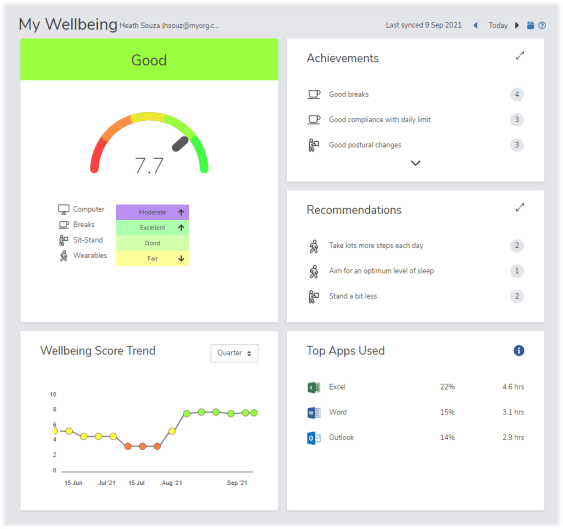What you can do with your Wellnomics App software
Your Wellnomics App records lots of detailed information about your computer use, breaks and sit stand desk activity. It uses this information to provide you with cool trend charts and advice that are designed to help you improve your wellbeing.
The main feedback to you is in the form of your Wellbeing Score which is displayed in your Wellbeing Profile.
There is a range of detailed information behind this Profile that you can access by clicking on various options contained on the above tiles. For more detailed advice on :-
· Configuring your Wellnomics App, and
· Accessing the various levels of data and advice that are available
Please go to https://www.wellnomics.com/wc/faq where there are detailed documents that take you through all aspects of configuring and using your new Wellnomics App